Did you know you can save your PowerPoint slides as .jpegs instead of a PowerPoint presentation? Why would you want to do this? Well, you would be able to import your slides into Photo Story and Movie Maker since both programs accept images. Keep in mind when you turn your PowerPoint slide into a .jpeg, you lose all functionality of the slide (No effects, transitions, or animations are saved). Essentially, you are taking a picture of your PowerPoint slide. To do this, create your PowerPoint slide. Go to "File" --"Save As". At the bottom of the window where it says "Save as Type", pull down the window and choose "JPEG File Interchange Format". Now you can import the .jpeg into any program that supports picture files.
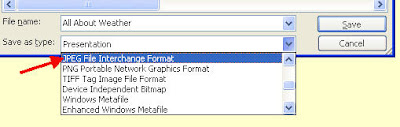
Related Post:
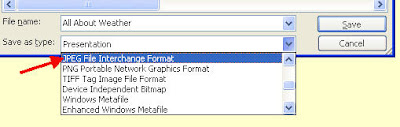
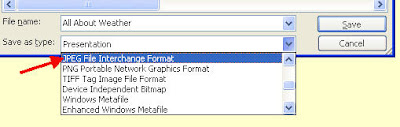
No comments:
Post a Comment