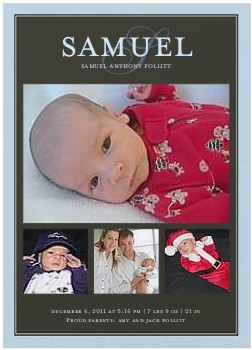Tuesday, January 3, 2012
Shutterfly Birth Announcement
Check out the announcement made on Shutterfly! There is a sale going on to receive 40% off!
Tuesday, December 21, 2010
Holiday Activities for Motor Skills
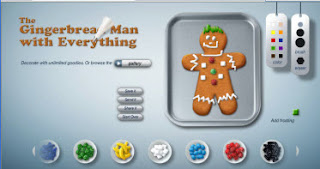
There are several online holiday activities that work well for reinforcing motor skills with young students. Here are just a few:
- Decorate the Gingerbread Man
- Decorate These Snowman
- Decorate the Christmas Tree
- 10 Little Snowmen
- Build a Snowman
- Make a Snowman
- Build a Winter Scene
- Make a Snowflake
- Build a Flake
- Decorate Jan Brett's Gingerbread Baby House
Labels:
holiday,
interactive,
interactive whiteboard,
promethean
Thursday, June 24, 2010
Interactive ELL Practice: Great for Vocab on the Promethean Board!

Learning Chocolate is a wonderful resource for teachers who teach English as a Second Language Learners or any of the primary grades and want to reinforce basic vocabulary. If you have a Promethean board or an ActivSlate in your room, even better. These activites work well on the board AND you do not have to make anything! First, choose a category of basic vocabulary words. I chose "Animals 2" for the example below. Then you have a chance to review the vocabulary words: view a photos of the words, see them written out, and hear them pronounced (click on sound icon).
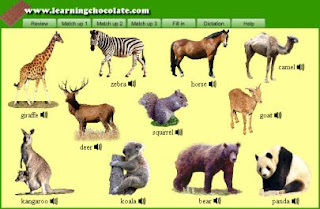 Then move on to matching. Click and drag the vocabulary word from the bank below and drag it into the box next to the matching photo. The best part?? The site is SELF-CHECKING! Just click the "complete" button and it will mark your work with red Xs or green check marks.
Then move on to matching. Click and drag the vocabulary word from the bank below and drag it into the box next to the matching photo. The best part?? The site is SELF-CHECKING! Just click the "complete" button and it will mark your work with red Xs or green check marks.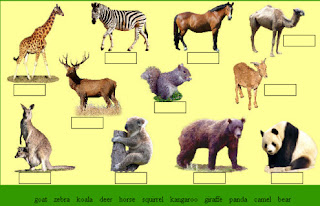
Next, another matching activity appears. But this time you click the sound icon from the bottom of the page, listen to the word, and drag it to the matching picture. Click "complete" to check your work.
There are many different categories of words on the site for teachers to use immediately in their classes. Don't reinvent the wheel. Check Learning Chocolate first!
Thursday, April 29, 2010
Word Magnets: Great for Promethean Board Vocab Activities!
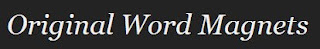 Word Magnets is a free resource where you can type in words and then move them around the page against different background templates. You can use this idea to create phonics activities, vocabulary and sight word practice, timelines, Venn Diagrams and more! When you get to the home page, click the big arrow at the bottom that says, "Use the resource". On the next screen where it advertises the upgrading to Word Magnets 2, wiggle your mouse and another arrow will appear that says, "Next". Finally, you will arrive at a text box where you can type or paste in a list of words that you want to move around the screen. Then click "next". In the example below, you can see I made a simple sorting activity with long vowel words and short vowel words.
Word Magnets is a free resource where you can type in words and then move them around the page against different background templates. You can use this idea to create phonics activities, vocabulary and sight word practice, timelines, Venn Diagrams and more! When you get to the home page, click the big arrow at the bottom that says, "Use the resource". On the next screen where it advertises the upgrading to Word Magnets 2, wiggle your mouse and another arrow will appear that says, "Next". Finally, you will arrive at a text box where you can type or paste in a list of words that you want to move around the screen. Then click "next". In the example below, you can see I made a simple sorting activity with long vowel words and short vowel words.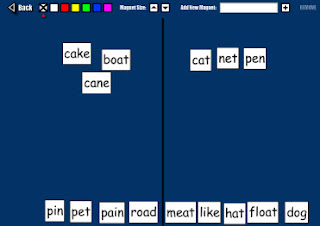 Here I made a sorting activity that would be appropriate for ELL or primary kids learning sight words. If you click on a color before you choose a word, the word will change to that color. Now you can visually differentiate words as well. There are several different template backgrounds to choose from: Venn Diagram, Webs, Timelines, Ordering, etc. Check it out!
Here I made a sorting activity that would be appropriate for ELL or primary kids learning sight words. If you click on a color before you choose a word, the word will change to that color. Now you can visually differentiate words as well. There are several different template backgrounds to choose from: Venn Diagram, Webs, Timelines, Ordering, etc. Check it out!Chemistry Education Digital Library
 The Chemistry Educational Digital Library is a wonderful resource to Chemistry teachers and students! There are 3 main areas on the site. First, there is a video archive of science videos where you can investigate what you are seeing and why it happens. Practice being a scientist! Then there is an interactive periodic table (see below.) While this is not my favorite interactive table that I have seen online, it's still another resource that may appeal to learners.
The Chemistry Educational Digital Library is a wonderful resource to Chemistry teachers and students! There are 3 main areas on the site. First, there is a video archive of science videos where you can investigate what you are seeing and why it happens. Practice being a scientist! Then there is an interactive periodic table (see below.) While this is not my favorite interactive table that I have seen online, it's still another resource that may appeal to learners.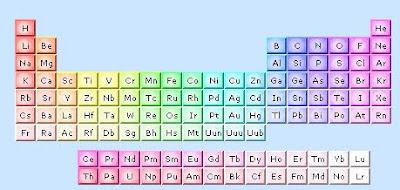 Finally, there is an area where you can view animated models of different common molecules.
Finally, there is an area where you can view animated models of different common molecules.Conjugation.com - Perfect for ELL Classrooms
 Here is another great resource for ELL or ESL teachers. As anyone might know, conjugating verbs can be difficult when learning languages, especially in the English language. Conjugation.com is a website that will conjugate verbs in English for ELL learners. Type in your verb, and press "Conjugate". You will see a screen similar to the one below. Notice the tabs along the top of the screen. You can see the affirmative, negative, interrogative, definition, and examples of the verb.
Here is another great resource for ELL or ESL teachers. As anyone might know, conjugating verbs can be difficult when learning languages, especially in the English language. Conjugation.com is a website that will conjugate verbs in English for ELL learners. Type in your verb, and press "Conjugate". You will see a screen similar to the one below. Notice the tabs along the top of the screen. You can see the affirmative, negative, interrogative, definition, and examples of the verb.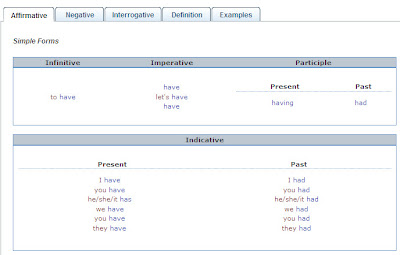
For the tech geeks out there, you can also embed Conjugate.com into your teacher website or blog so you can have this feature built into your site! Cool! Thanks, Conjugate.com!
Labels:
ELL,
foreign language,
reading,
writing
Subscribe to:
Posts (Atom)