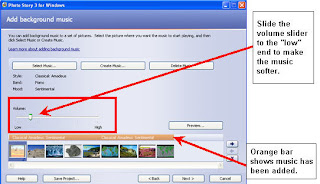
There is an option in Photo Story to add music to your slideshow. However, some users have discovered that if there is already spoken narration added to the slideshow, the addition of music can overpower the narration. For the most part, it is recommended that you do not include music if there is narration in the show because it can be difficult for some individuals to hear. But if you find that both narration and music are necessary, here is a tip where both can be used in harmony. On the "Add Background Music" step in Photo Story, be sure to slide the "volume slider" down to the "low" end. Then preview your slideshow. If the music is still too loud, slide the volume slider even closer to the "low" end. The volume slider will only lower the volume of the music, not the spoken narration.
Related Posts:



No comments:
Post a Comment