
Learning Chocolate is a wonderful resource for teachers who teach English as a Second Language Learners or any of the primary grades and want to reinforce basic vocabulary. If you have a Promethean board or an ActivSlate in your room, even better. These activites work well on the board AND you do not have to make anything! First, choose a category of basic vocabulary words. I chose "Animals 2" for the example below. Then you have a chance to review the vocabulary words: view a photos of the words, see them written out, and hear them pronounced (click on sound icon).
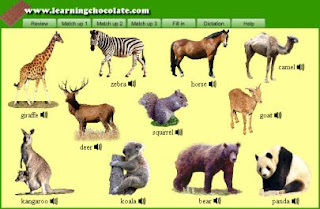 Then move on to matching. Click and drag the vocabulary word from the bank below and drag it into the box next to the matching photo. The best part?? The site is SELF-CHECKING! Just click the "complete" button and it will mark your work with red Xs or green check marks.
Then move on to matching. Click and drag the vocabulary word from the bank below and drag it into the box next to the matching photo. The best part?? The site is SELF-CHECKING! Just click the "complete" button and it will mark your work with red Xs or green check marks.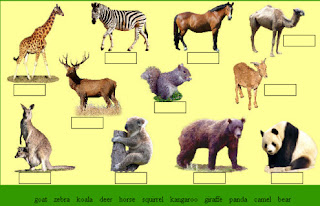
Next, another matching activity appears. But this time you click the sound icon from the bottom of the page, listen to the word, and drag it to the matching picture. Click "complete" to check your work.
There are many different categories of words on the site for teachers to use immediately in their classes. Don't reinvent the wheel. Check Learning Chocolate first!






